
December 12th
December 12th
Let’s learn about a well-known artist from the United Kingdom, named David Hockney.
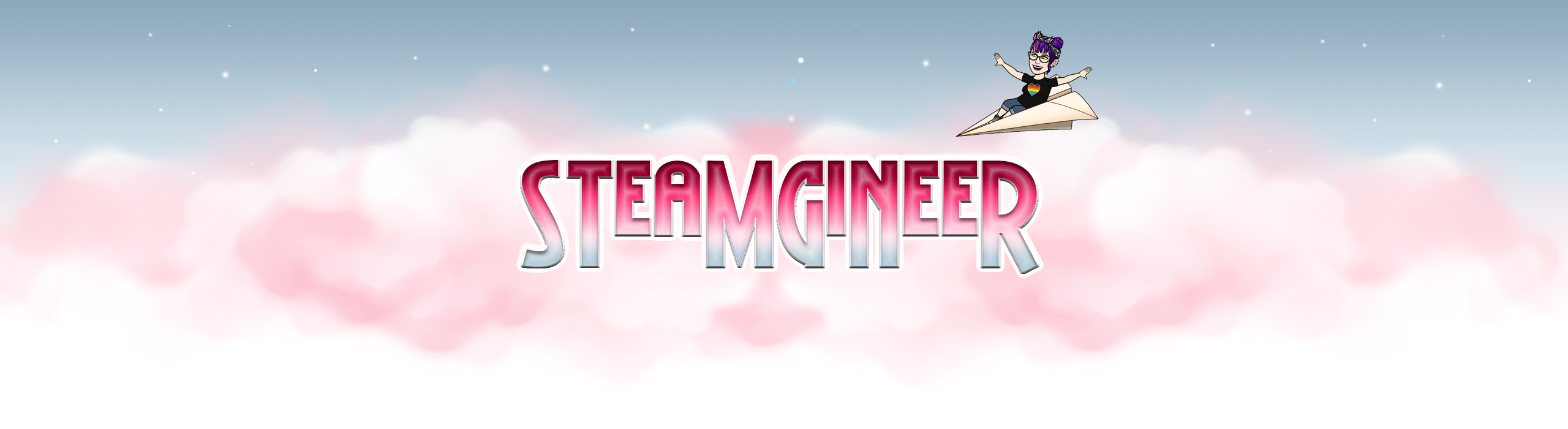

Let’s learn about a well-known artist from the United Kingdom, named David Hockney.

TK and K will do some “unplugged” coding activities. Use the slideshow below.

This is HOUR of CODE week!! Choose one of the activities on the slide show.
Links are posted in Google Classroom.

This is HOUR of CODE week!! Choose one of the activities on the slide show.
Links are posted in Google Classroom.

I added the same slide slideshows on this page as well. Remember to use the 3 dots to make the slide shows full screen.


To put the slideshow in full screen, click on the 3 dots and choose “full screen”. Easier to view this way.
