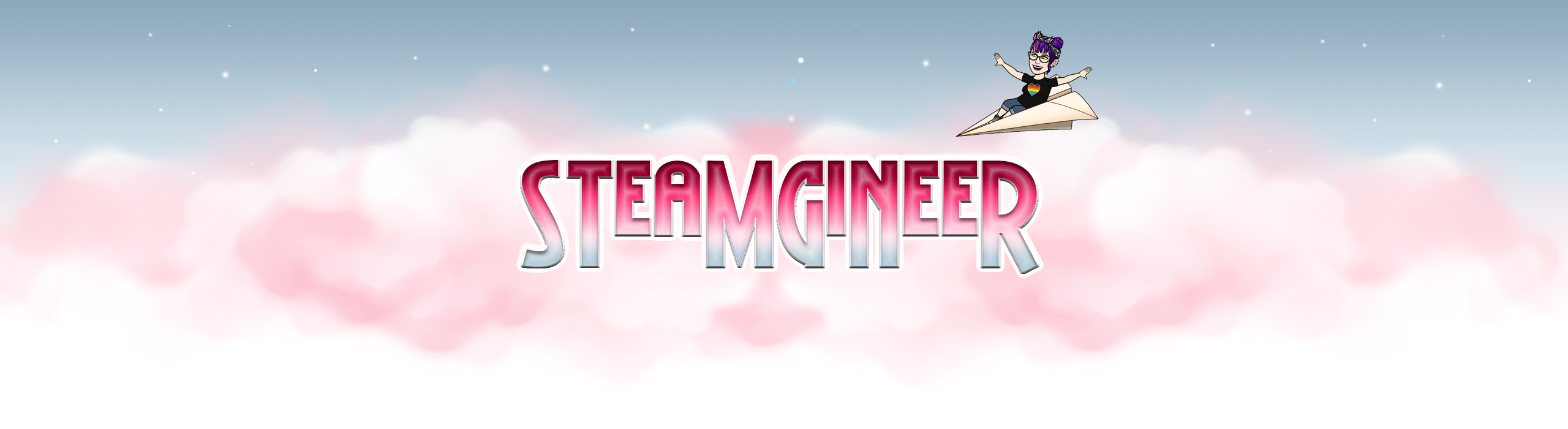Building Art

1st – Eagles & Room

UTK-1st Thank You Scribble

Behavior Bingo 1st-3rd
How it works:
- Spin the behavior wheel.
- Mark your bingo card with each behavior expectations.
- If you get 5 in a row – BINGO!
The first one is the new and improved version.
This spinner is the first one I made for 1st & 2nd.

1st – October 22nd
Animal Live Cam Padlet
Follow this link to show the Animal Live Cam Padlet, or use the embedded one below.
- View several live cams using the link in SeeSaw.
- Pick one animal and draw a picture using pencil and colored pencil. Do the background.
- One page 2 in Seesaw, take a photo of your animal drawing.
- On page 3 use the microphone to record what you noticed and wondered about the animal.

When you are done with all other SeeSaw assignments, remember to click the green check to turn them in. THEN you can go to the Code.Org link and complete coding puzzles. Here is a link to the SeeSaw Code.org assignment. In SeeSaw, use the microphone tool to tell me about what you did during that time.